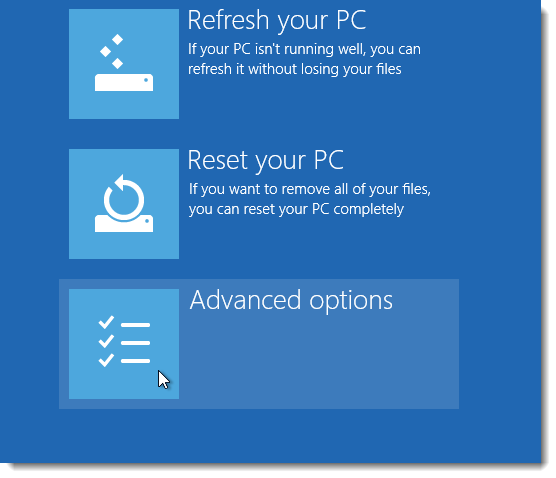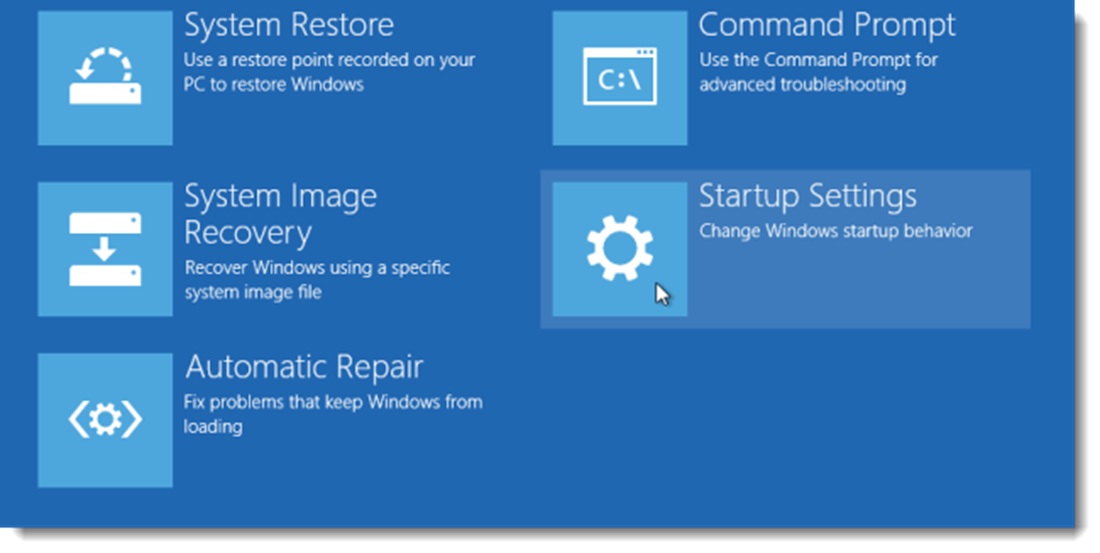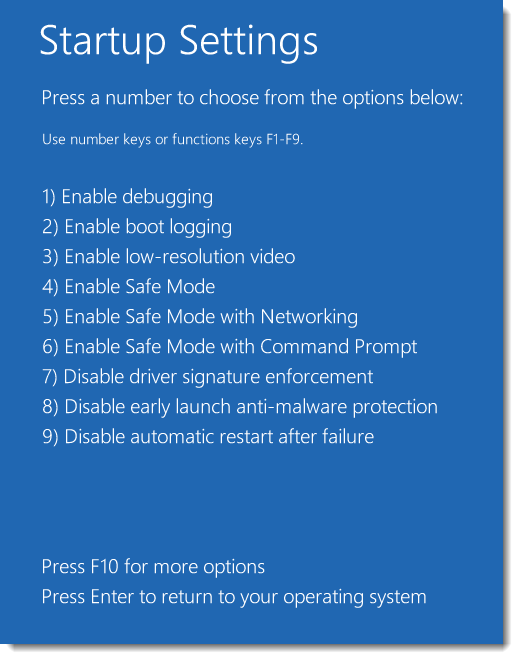- Back to Home »
- How To and Tips , Windows Tips And Tricks »
- Ways To Access Startup Settings In Windows 8
Windows 8 မွာ Safe Mode ကို ၀င္ဖို ့အရင္ Windows ေတြမွာ လို function key, F8 စတာေတြ ႏွိပ္ျပီး၀င္လို ့မရေတာ့ပါဘူး။BIOS configuration ထဲ၀င္လို ့လည္းမရေတာ့ပါဘူး။Startup Settings ကို အသံုးျပဳျပီးေတာ့ boot options menu ကို ၀င္ေရာက္ႏိုင္မွာပါ။ဒီေဆာင္းပါးမွာဒီနည္းေတြကို ေရးပါမယ္။
Through PC Setting
ပထမနည္းကေတာ့ pc setting ကေန ၀င္မွာပါ။Win+I ကို ႏွိပ္ျပီး Change PC Setting ကိုႏွိပ္ပါ။
General ကို ႏွိပ္ျပီး Advanced Startup ေအာက္က restart now ကိုႏွိပ္ပါ။
ေနာက္အဆင့္မွာေတာ့ Troubleshoot ကို ႏွိပ္ပါ။
ေနာက္အဆင့္မွာ Advanced options ကိုႏွိပ္ပါ။
Startup Settings ကို ႏွိပ္ပါ။
ေနာက္အဆင့္မွာ windows restart လုပ္ရင္ ေရြးခ်ယ္ႏိုင္မယ့္ options ကို ျမင္ေတြ ့ႏိုင္ျပီး restart ကို ႏွိပ္ပါ။
ဒါဆိုရင္ restart က်ျပီး Startup Setting Menu ကို ေရာက္ရွိပါျပီ။အဲဒီကေန safe mode ကို၀င္ေရာက္ႏိုင္ျပီး တစ္ျခား options ေတြကို လည္း၀င္ေရာက္ႏိုင္ပါတယ္။
Through The Power Option
ေနာက္တစ္နည္းကေတာ့ pc setting ထဲ ၀င္စရာမလိုတဲ့ အတြက္ပိုျမန္ပါတယ္။Win+ I ကိုႏွိပ္ျပီး power button ကိုႏွိပ္ပါ။Shift key ကိုဖိထားျပီး restart ကို ႏွိပ္ပါ။Troubleshoot screen ေပၚလာရင္ အေပၚကအဆင့္ေတြ အတိုင္းဆက္လုပ္ပါ။